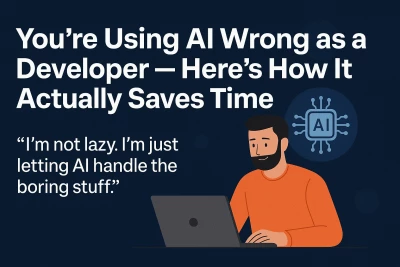
You’re Using AI Wrong as a Developer — Here’s How It Actually Saves Time
“I’m not lazy. I’m just letting AI handle the boring stuff.”
If you’re a developer, chances are your day is filled with repetitive work. Fixing bugs, writing boilerplate code, updating outdated documentation, and—let’s admit it—Googling things like “how to center a div in CSS.” While coding is supposed to be creative and exciting, much of it ends up being tedious.
But AI is here, and it’s quietly changing everything.
This isn’t just about automation or trendy tools. This is about saving time, reducing stress, and letting developers focus on what they love: solving real problems and building cool stuff. Let’s walk through how AI is making our lives easier, one tool at a time.
ChatGPT: Your Code Therapist
One of the biggest game changers for developers is ChatGPT. It’s no longer just a chatbot—it’s your coding companion. When you’re stuck on a function that refuses to work or simply don’t feel like writing out repetitive logic, ChatGPT steps in like a calm, experienced teammate. You can explain what you need in plain English, and it translates that into working code.
It doesn’t stop there. Can’t remember the syntax for a map function? Just ask. Want to refactor a block of messy logic or clean up your code with proper comments? Done. I once used ChatGPT to write an entire Node.js API and test cases—something that would normally take hours—in just 15 minutes. That’s not an exception anymore. It’s becoming the new normal.
Devin AI: The Developer That Doesn’t Sleep
If ChatGPT is your helper, Devin AI is your powerhouse. It’s designed to function like a full-blown software engineer. Devin takes issue tickets, understands them, plans the solution, writes the code, debugs it, and even commits changes—all while updating you on its progress like a real team member.
It’s not a replacement for human developers, but it’s a massive boost in productivity. The grunt work—routine coding, testing, patching—is handled efficiently, allowing you to focus on architecture, innovation, and user experience. With Devin around, development cycles move faster without burning you out.
Gemini and Gemini CLI: Google’s Smartest Dev Partner
Then there’s Gemini, Google’s AI assistant that’s designed for developers who work on large, complex systems. Gemini reads through long code files, explains what’s going on, and helps you understand unfamiliar or legacy systems in minutes. It’s particularly useful when diving into code you didn’t write or haven't seen in months.
The Gemini CLI takes it a step further by integrating directly into your terminal. You don’t have to switch windows or toggle between tools—it works right where you do. It's like ChatGPT, but fine-tuned for real codebases and workflows. For developers working across large teams or managing multiple projects, Gemini adds serious firepower to your productivity.
Claude 3: Like ChatGPT, But More Chill
When you need deeper, more thoughtful explanations, Claude 3 is a great companion. It has a human-like way of communicating—calm, clear, and reliable. It’s especially good at reviewing entire codebases and suggesting improvements.
Claude shines when you’re brainstorming architecture ideas or exploring unfamiliar territory. Unlike some other AI tools, it rarely hallucinates, and it handles long prompts beautifully. You can paste in entire files and get intelligent, structured feedback in return. It’s like pairing with someone who doesn’t just know how to code—but knows how to talk about code.
Final Thought :-
Here’s the truth: AI is not here to replace developers. It’s here to support us. It’s a partner that takes care of the mundane, the repetitive, and the time-consuming tasks—so we can do the meaningful work we actually care about.
You still own the creativity, logic, and decision-making. But now, you’re not buried under syntax, bugs, and formatting. You’re free to think bigger.
